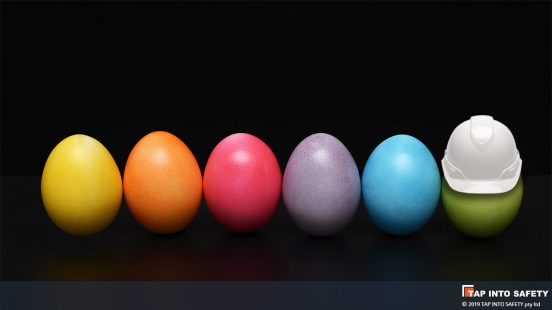
Develop a Mentally Healthy Workplace
Employee mental health is rapidly growing in importance, and it’s time to be proactive and develop a mentally healthy workplace.
Home » Suicide Prevention » Page 44
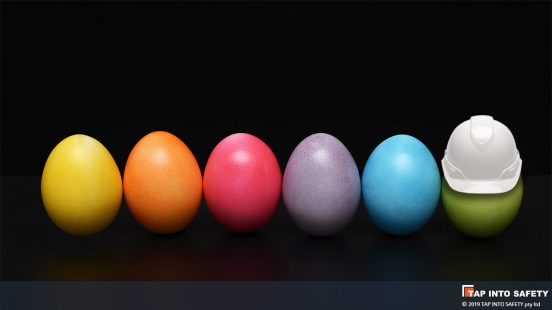
Employee mental health is rapidly growing in importance, and it’s time to be proactive and develop a mentally healthy workplace.

The temptation of easy money, the thrill of a bet and entertainment around casinos and pokies, pulls many people into

Industrial manslaughter laws are present in the ACT, Queensland, Victoria, Northern Territory and Western Australia, and progressing through parliament in

The handling of chemicals in the workplace presents a significant risk to employee health if they do not handle them

Jobs come and go and job insecurity can lead to financial stress. During downturns, many workers are made redundant, have

The Australian Government Productivity Commission’s Mental Health Draft Report outlines the growing mental health crisis that costs the economy up
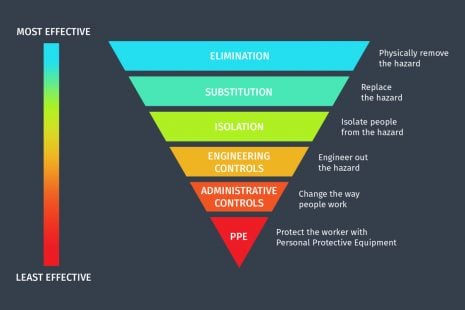
The hierarchy of controls is a risk management tool used around the world to manage workplace hazards. National Institute for
Navigate to https://training.tapintosafety.com.au/admin and enter the “Purchase Credits” section. Choose a purchase to view and click “View Invoice”. Note that